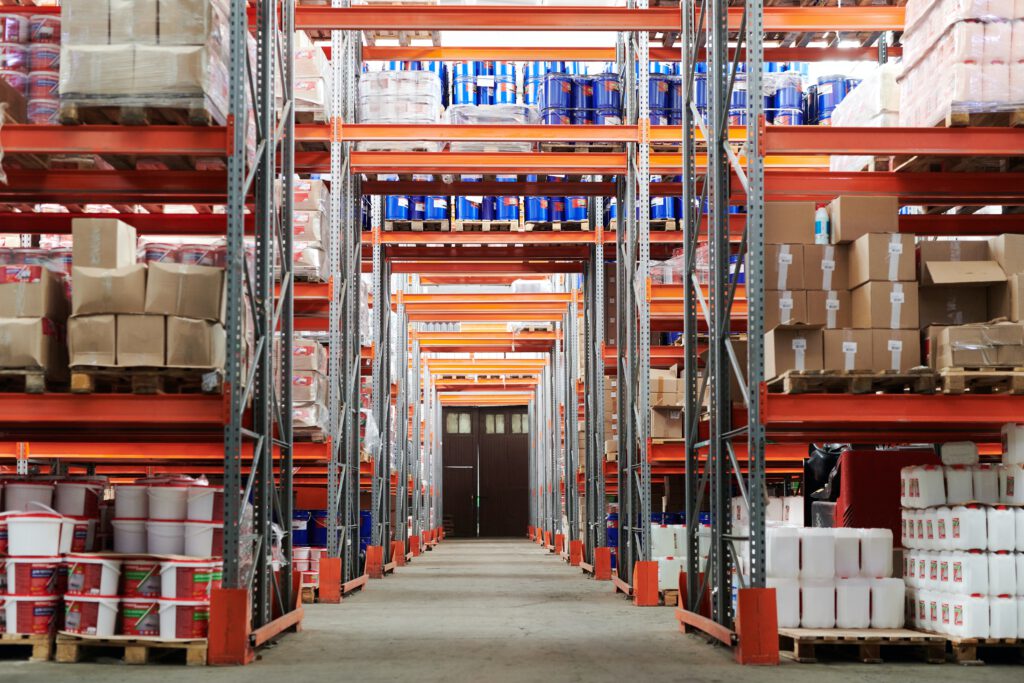
Introduction
In today’s competitive business environment, efficient inventory management is critical to ensuring the smooth operation and profitability of any company. An inventory management system (IMS) can help businesses track and manage their inventory levels, streamline processes, and reduce operational costs. With numerous options available in the market, choosing the right IMS for your business can be a daunting task. This comprehensive guide will help you understand your inventory management needs and evaluate the best systems available to make an informed decision.
I. Understanding Your Inventory Management Needs
Before diving into the world of IMS, it’s essential to assess your business’s inventory management needs. Here are some factors to consider:
- Business size and industry: Your business size and industry play a crucial role in determining the features and functionalities you need in an IMS. For instance, a small retail store may require a simple system with basic inventory tracking, while a large manufacturing company may need a more comprehensive system with advanced features like demand forecasting and supplier management.
- Inventory types: The types of inventory you manage will also impact your IMS requirements. If you deal with perishable goods, you’ll need a system that can monitor expiration dates and implement first-in, first-out (FIFO) inventory management. On the other hand, if you handle products with multiple variations (e.g., sizes, colors), you’ll need a system that can efficiently manage product variants.
- Integration with existing systems: To streamline your operations, your IMS should integrate seamlessly with other software and tools you use, such as accounting software, point-of-sale (POS) systems, and e-commerce platforms.
- Scalability: As your business grows, your inventory management needs will also evolve. Choose a system that can scale with your business, accommodating increased inventory levels, users, and features.
II. Key Features of Inventory Management Systems
Once you’ve assessed your inventory management needs, it’s time to explore the essential features to look for in an IMS:
- Real-time inventory tracking: A good IMS should provide real-time inventory tracking, enabling you to monitor stock levels across multiple locations and channels.
- Barcode scanning: Barcode scanning allows for quick and accurate inventory updates, reducing the chances of manual errors and improving efficiency.
- Demand forecasting: This feature uses historical sales data and trends to predict future demand, helping you make informed decisions about stock levels and avoid stockouts or overstocking.
- Reorder point and order management: A robust IMS will automatically calculate reorder points based on historical sales data, ensuring that you replenish your stock on time. It should also streamline the entire order management process, from creating purchase orders to receiving and processing goods.
- Reporting and analytics: Comprehensive reporting and analytics features enable you to gain insights into your inventory performance, identify trends, and make data-driven decisions to optimize your inventory management.
- Multi-channel and multi-location support: If your business operates across multiple sales channels or locations, you’ll need an IMS that can seamlessly manage inventory across all touchpoints.
- Mobile app and remote access: A mobile app or remote access feature allows you to manage your inventory from anywhere, providing you with the flexibility and convenience to stay on top of your operations.
- User management and permissions: An IMS with user management and permissions features will enable you to control access and assign specific tasks or responsibilities to different team members.
Please check also following article which highlights the Things to Consider When Choosing an Inventory Management System – This insightful article outlines key factors businesses should consider when selecting the ideal inventory management system, from pricing and ease of use to scalability and customer support.
III. Evaluating Inventory Management Systems
With a clear understanding of your needs and the essential features of an IMS, you’re ready to evaluate the available options. Here are some steps to follow:
- Create a shortlist: Based on your requirements and desired features, create a shortlist of IMS that seem suitable for your business. You can use online resources, reviews, and recommendations from industry peers to identify potential systems.
- Compare features and pricing: Compare the features and pricing of the shortlisted systems to narrow down your options further. Consider factors like ease of use, customization options, and customer support.
- Request demos and trials: Most IMS providers offer demos or free trials to help you evaluate their systems. Use this opportunity to test the systems’ functionalities, ease of use, and compatibility with your existing tools and processes.
- Check for scalability and flexibility: As your business grows and evolves, your inventory management needs will change. Ensure that the IMS you choose can scale with your business and adapt to new requirements, such as increased inventory levels, additional users, and the need for more advanced features.
- Assess integration capabilities: A good IMS should seamlessly integrate with your existing software and tools, such as accounting software, point-of-sale (POS) systems, and e-commerce platforms. Check whether the shortlisted systems offer out-of-the-box integrations or have APIs that allow for custom integrations.
- Evaluate customer support and training: Effective customer support and training are crucial for the successful implementation and ongoing use of an IMS. Look for systems that offer comprehensive support, including documentation, video tutorials, and responsive customer service. Also, consider the availability of onboarding and training services to help your team get up to speed quickly.
- Seek testimonials and case studies: Reach out to businesses similar to yours that have implemented the IMS you’re considering. Ask about their experiences with the system, the level of customer support they received, and any challenges they faced during implementation or ongoing use. This will give you valuable insights into the performance and suitability of the system for your business.
- Consider total cost of ownership: While pricing is an essential factor, it’s crucial to consider the total cost of ownership (TCO) when evaluating IMS. TCO includes not only the upfront costs of software and implementation but also ongoing expenses such as maintenance, support, and upgrades. Factor in these costs when comparing systems to ensure that you’re making a cost-effective decision for your business.
- Testimonials and reviews: Look for testimonials and reviews from other businesses that have implemented the IMS you’re considering. This will give you valuable insights into the performance and suitability of the system for your business, as well as the level of customer support provided.
- Make a decision and implement: After carefully evaluating the IMS options, choose the one that best meets your business’s needs and budget. Work with the provider to plan and execute the implementation, ensuring that your team is well-trained and prepared to make the most of your new inventory management system.
By following these steps, you can thoroughly evaluate and choose the right inventory management system for your business, helping you streamline processes, reduce costs, and improve overall efficiency.
Geef een reactie